Everyone* wants to have their own home studio. It’s an amazing resource to have at your beckoning! So few musicians who want to record their music are going to have the resource to constantly record in a professional studio. That’s why we DIY-ers exist.
HOWEVER
When you go to spec out a home studio through your favorite online retailer, you start to notice that the price of software and hardware stacks up. But you also look at how little-more it costs to get that significantly better interface or microphone (while trying to save money on cables – a bad idea). Suddenly your cart is $8000+ and you thought you would save money by doing it yourself? Well, my friends…
There is a way to build your own versatile home recording studio with Pro Tools for very little money, and all it takes is some perspective…
…and some, but not nearly as much, money. That being said, if you foolishly faithfully bought the iPhone X within 2 years of its release, this post is probably not for you. If you covet the new touch bar on Apple’s latest abomination Macbook Pro, this post is definitely not for you.
I am going to put forth an anti-neomaniac attitude, and if you don’t jive with that I totally understand and I still love you. But do read on and try to see the merit in what I’m about to present.
I would claim that music recording quality peaked in the 70’s. [not a non-sequitur]
Why? Well, I’m not much of a historian, but I will claim that that era was the perfect intersection of recording quality and high cost of entry. Meaning that recording was serious business and few had studio time to produce trash. But also that recording technology manufacturers were designing for best quality, not for best consumer market viability… because that market didn’t really exist yet.
SO, if you had a perfectly preserved studio from the 1970’s, you would [have the tools to] be able to produce some amazing recordings, right? Granted, you would be missing Auto-Tune from your arsenal. But that’s a small price to pay for someone dropping this studio in your lap, free of charge. Right? Obviously that’s not going to happen. But what if you had a, say, 2009 studio drop in your lap for the entry price of 1/10th what it cost new? Now you’d have Auto-Tune, but maybe not 32bit floating point calculations and unlimited track count like a standard system today does. Regardless, you get 80% of the functionality for 20% of the price (actually it’s probably more like 90/10).
Comparing the technologies
I peruse the /r/ProTools subreddit, and some have been very resistant to my recommendations of employing an older system. My philosophy is this – if you want to learn how to record and are cost-conscious, why not start off with a top of the line system from last decade (hey, if it worked great in the 70’s or in 2009, it can still do the same job today!!!)
Don’t waste thousands of dollars getting caught up in Neomania. Figure out that you need to invest thousands of hours on this pursuit BEFORE spending money on new features that weren’t available anyway, only a short time ago. Cut your teeth, make sure you want to keep cutting your teeth, and then invest but only if you need to. Or, keep using the same less-new tools that are perfectly legitimate.
Certainly, you’ll be missing some amazing new features. Oh the horror! The miserable peasants from 2009 had to survive with only 512 MIDI tracks, enter track names one at a time, and worst of all – no support for Ambisonics! Pro Tools 8 has at least that 80% of the workflow and capabilities of later iterations. If I hadn’t scored an inexpensive package upgrade to 10 & 11, I would still be running version 8. I would also still be running version 8 if upgrading required a new operating system or some other undesired overhaul. That’s how dedicated I am to keeping what works, working.
Furthermore, you’ll get more bang for the buck with “old” stuff. I spent $2,500 in 2010 on my Digi 003 Factory control surface/interface. My uncle just bought one for $300 in 2019. Or you could spend $500 to buy a reasonably nice new interface with the same number of inputs and no control surface. And then you can buy an Avid Artist Mix controller for $995 just to be pissed off every time you hope to get some work done, because you are admittedly not the network engineer it needs to get it working right. Oh and too bad it doesn’t have transport controls… enjoy wearing out your even-more-thinner Magic Keyboard that’s low on battery.
Putting my money where my mouth is
There are a couple new recording features that have come out since I decided to preserve my recording system as-is, and never upgrade again. What are they? I couldn’t tell you because I ultimately don’t want to spend thousands of dollars and destroy my workflow to figure out that I didn’t need them in the first place. I still haven’t even used my recording rig to its “full potential.” I bought so many plugins that I have every tool I could reasonably ever need. If some new resource or standard comes along (like metering and mastering at -14 LUFS) I’ll just use a different system tailored for that task. But my recording workstation is complete and unchanging.
For the record, I am a professional audio engineer. This is what I use to perform my work without compromise to that work.
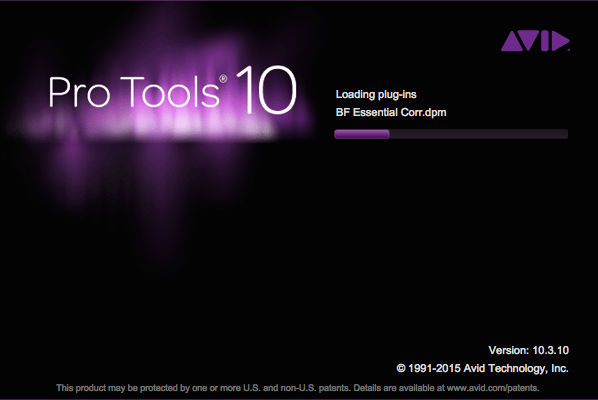
My Recording System specs – buy now, and get 90% off!
- Mac OS 10.6 and 10.8, for Pro Tools 10 and 11 respectively
- Multiple systems because I still have a suite of RTAS plugins and would have had to spend $3,000 to get AAX. OS 10.8 is annoying to me also.
- I use PT11 mainly for exporting concerts in faster-than-realtime
- The operating system stability is fantastic, and doesn’t have extra crap running in the background (like informing me every 10 minutes to sign into my stupid iCloud account. NO I DON’T WANT TEXT MESSAGES WHILE I’M WORKING)
- PCIe Solid State drive – can read/write at about 425 megaBYTES per second. This computer starts up in about 7 seconds. How about yours?
- 8 GB of RAM. That’s all!?!? Well this OS is more efficient and I honestly never run out, even with extensive sampler plugins.
- 2x 20″ Apple Cinema Displays – they each cost someone $1,299 new, but me about $130 with shipping.
- Mac Pro 3,1 2008 8-core 2.8 Ghz. I spent about $1,200 on this computer in 2011, but you can pick one up now easily for about $200. Just bought a backup 4,1 for $250.
- Pro Tools 10 and 11 – unfortunately you can’t buy these anymore. But you can run Pro Tools 8 without an iLok when connected to any Digidesign interface. You can buy this on eBay for cheap. What necessary features does Pro Tools 12 (or whatever they do now) have that Pro Tools 8 doesn’t? You tell me.
- The 003 control surface, which allows me to touch channels, transport, plugins, and even more. It truly revolutionized my workflow.
- A Universal Audio 4-710d, some quality microphones, and some knowledge about acoustics – these are the most significant contributing factors in producing a quality recording… not your computer and software.

Anyway
My uncle, a seasoned professional guitar player who also ran a record label for many years (and so much more), wanted to assemble a home studio to start working on his own recordings. The project could have been done for less, but there’s a cost/benefit to time invested as well. Even so, the whole deal cost under $2k, and could be done for closer to $1,000 with a couple dozen hours invested on Ebay. I tested the system out by mixing a concert that I had recorded (for money), and missed nothing from my normal workflow. I hardly even remembered that I was using a version 5 years older than my usual 6-years-out-of-date software.

If you want to create your own priceworthy Pro Tools rig…
Send me a message on my contact page and I’d be willing to help out. There are some tricks I’ve learned that will get your computer up and going, and to keep working, with minimal effort. Data and system management is a whole career for some people, and that’s not what we musicians want to spend our time learning.
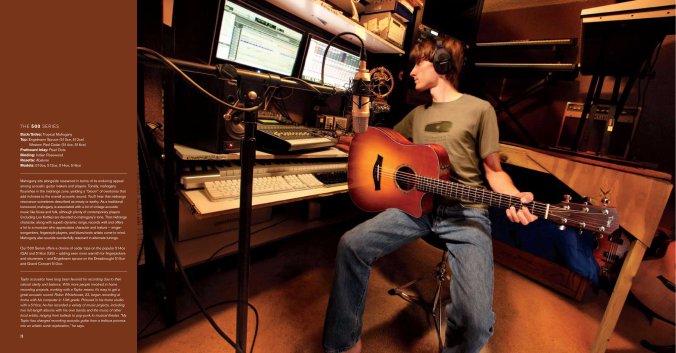
My Pro Tools 8 recording setup, as it appeared in Taylor Guitars’ Winter 2010 Wood & Steel magazine, Volume 62.
*not actually everyone
omg you are a genius. and this is precisely the logic you intilled in my setup and concurrently in my brain. thank you God, for robin whitehouse
LikeLike
Thanks Stephen! I was definitely thinking about your studio while writing this. It’s so refreshing to know that we have your studio on lock, ready to load and repeat in the event of any failure. It’s always a pleasure to work with you!
LikeLike
Pingback: What DAW Is The Best One To Use? - Produce Like A Pro
Revving up an old thread..
Hell, I have several Mac OS9 Pro Tools Mix systems, one still in regular use.
Imo, PT plateaued in ’98, with version 5.1.1.
Mind you, I use it to record live bands. which is different than composing in programs like Ableton or Logic.
LikeLiked by 1 person
I’ve been off my site for a while and just saw this. That’s so cool! That’s the version I started working with (a few years later when it was affordable) and it was ROCK solid. moved to a laptop with Mbox Mini a couple years later and it was sooo unstable.
LikeLike